
FeliXGear
"If there's nothing left to invent, reinvent yourself!"
System Designer, Developer and Automation Tester

"If there's nothing left to invent, reinvent yourself!"
System Designer, Developer and Automation Tester
I offer a collection of Garmin smartwatch apps focused on health, performance, and real-time insights. All supported apps are included in my unified subscription system.
RouteAnalyst is a real-time driving analysis app for Garmin watches. It provides live feedback and a full summary of your driving style on your wrist and in a web dashboard.
Details and updates: routeanalyst.com.
Trial mode: Full functionality for 30 minutes, free.
Premium: Unlimited recordings and in-depth web dashboard analysis.
Unified subscription: One subscription unlocks all supported premium Garmin apps.
Available on Connect IQ Store:
Open RouteAnalyst on Garmin Connect IQ

A smartwatch companion designed for people living with diabetes.
DiaLog supports day-to-day routines with streamlined logging for meals and insulin, plus clear summaries designed for real-world use.
Want to test it early? Contact me for beta access.
Expected release: Summer 2025
Part of the FeliXGear unified subscription system:
One subscription unlocks all premium features in every supported app.
Disclaimer: DiaLog is intended for educational, informational, and self-management support purposes only. This application does not provide medical advice, diagnosis, or treatment. Always consult a qualified healthcare professional regarding your health or any medical condition.

FibroTrack is a pain diary and symptom tracker for Garmin watches. Log pain location, intensity, and time of day with minimal friction, then review patterns and trends over time.
Available on Connect IQ Store:
Open FibroTrack on Garmin Connect IQ
Unified subscription: One subscription unlocks all supported premium Garmin apps. Details at felixgear.net.

SleepScope analyzes heart rate, HRV (SDNN), movement intensity, skin temperature, blood oxygen (SpO2), stress, and body position at regular intervals. The goal is scenario-driven detection and privacy-first processing.
Coming soon
Unified subscription: One subscription unlocks all supported premium Garmin apps. Details at felixgear.net.

CoreTemp estimates your core body temperature by combining heart rate and skin temperature trends, focusing on practical scenarios such as fever, hypothermia, heat stress, and fatigue.
Available on Connect IQ Store:
Open CoreTemp on Garmin Connect IQ
Unified subscription: One subscription unlocks all supported premium Garmin apps. Details at felixgear.net.

ContextAI connects your watch to an assistant that can provide feedback based on activity, heart rate, sleep, GPS, stress, and other signals. The emphasis is on practical insights and a lightweight experience.
Available on Connect IQ Store:
Open ContextAI on Garmin Connect IQ

This is a Watch App. Launch it from your watch's activity list where you start workouts.
MagniGuard monitors magnetic exposure and can alert you about anomalies. It also features a metal detector mode for locating magnetic objects in walls or surroundings.
Trial mode available:
Premium version unlocks:
Available on Connect IQ Store:
Open MagniGuard on Garmin Connect IQ
Unified subscription: One subscription unlocks all supported premium Garmin apps. See unified subscription system for details.

HydroDepth provides real-time depth data using the barometric sensor. Designed for open water athletes who need reliable underwater depth data on-wrist, without GPS.
How to use:
Use in Open Water Swimming or "Other" activity profiles.
For best accuracy, set watch barometer to Barometer Only where applicable.
Settings apply after sync and activity restart (Garmin platform behavior).
Available on Connect IQ Store:
Open HydroDepth on Garmin Connect IQ
Unified subscription: One subscription unlocks all supported premium Garmin apps. See unified subscription system for details.

DiveDepth records underwater sessions with depth tracking and optional physiological signals (device dependent). Designed for freedivers, snorkelers, and scuba enthusiasts who want reliable dive data directly on their wrist.
Important:
DiveDepth is not a certified dive computer. Always use proper diving equipment and safety procedures.
Available on Connect IQ Store:
Open DiveDepth on Garmin Connect IQ
Unified subscription: One subscription unlocks all supported premium Garmin apps. See unified subscription system for details.

SpeedZone provides live, context-aware speed limit detection using GPS and OpenStreetMap data. It displays speed limit context and supports optional alert behavior for overspeed.
Available on Connect IQ Store:
Open SpeedZone on Garmin Connect IQ
Unified subscription: One subscription unlocks all supported premium Garmin apps. See unified subscription system for details.
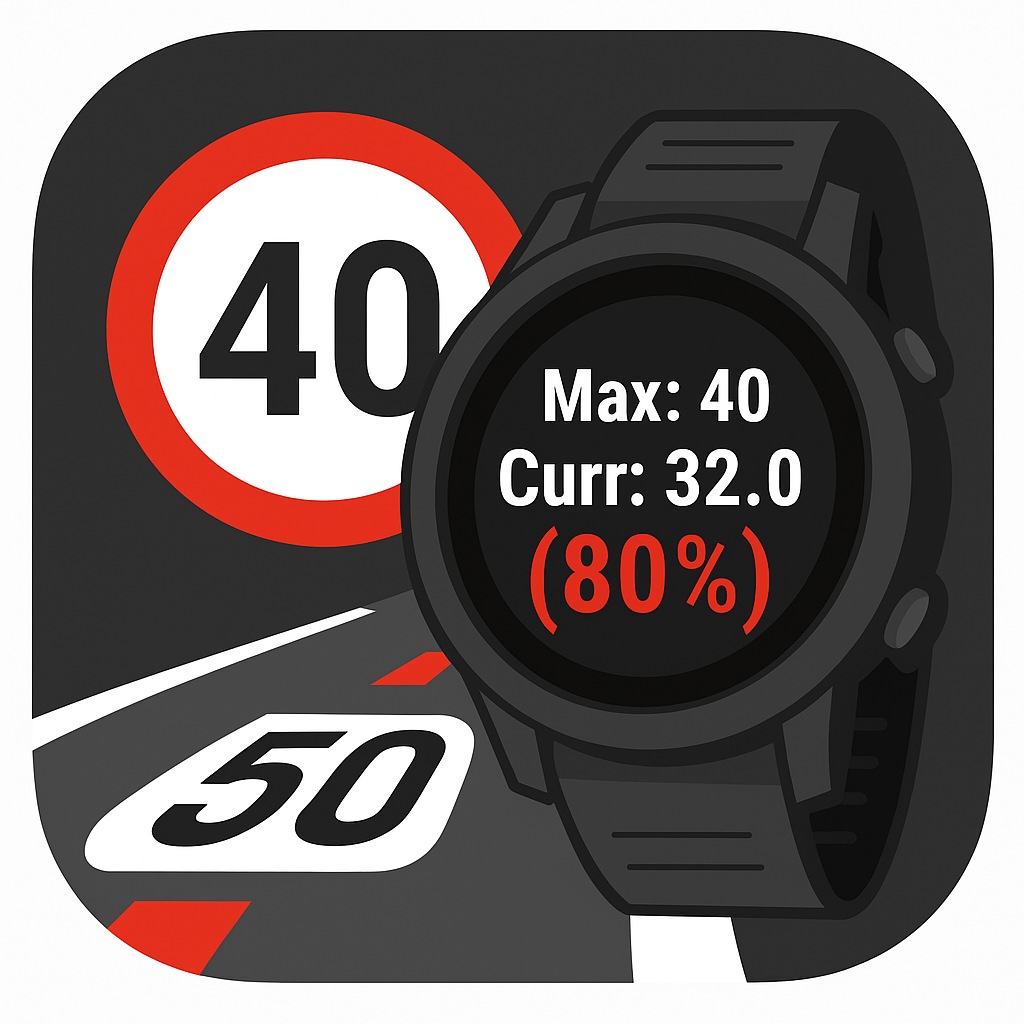
This is a legacy project and is not currently available. The related booklets remain accessible.
Connect IQ reference:
Open Smart Lifestyle Monitor on Garmin Connect IQ

All FeliXGear apps are available through a unified subscription system.
With one monthly donation of 5 EUR/month, you get access to all current and future premium Garmin apps.
If you have questions or need help, please contact me through this website.
YoRange is a location-based social app that encourages you to step outside your usual paths and explore your surroundings — not on a screen, but in the real world.
No endless feeds. No noisy notifications. Only content that is truly relevant here and now.
In YoRange, posts are tied to places. You see them only if you are actually there. Some exist for a short time. Others disappear after only a few people find them.
This is not a traditional social network. It is a digital layer over your city, visible only to those who are really present.
Less scrolling. More real moments.
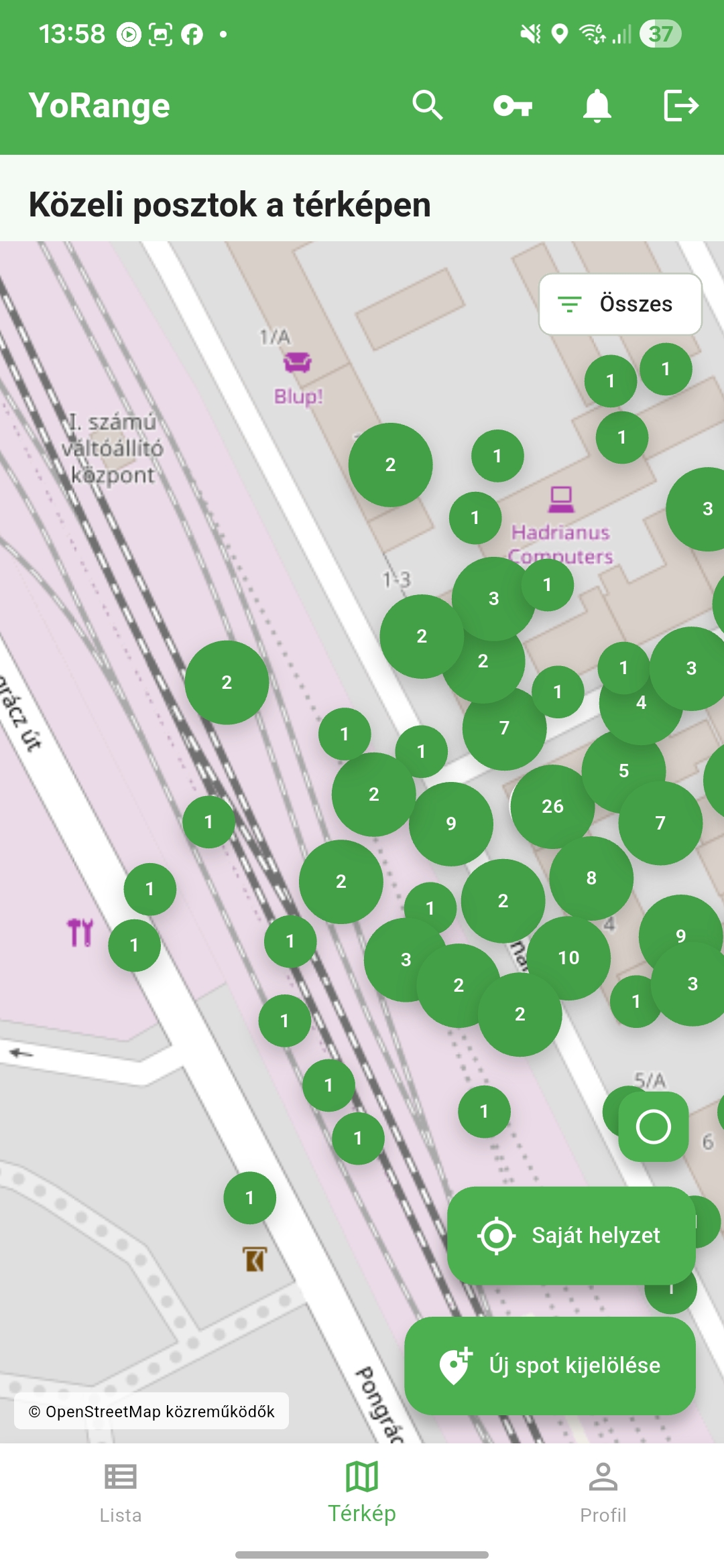
Upload an image and receive a safety-oriented assessment. This tool is intended for moderation and pre-publication checks, especially in environments where stricter standards may apply.
SafeJPEG extends traditional JPEG images with encrypted safety ratings and visible metadata. The goal is to support upload-time policy enforcement and safer content workflows.
{
"Safety_Score": 90,
"Sexuality_Score": 15,
"Realism_Score": 85,
"Dangerous_Score": 5
}
I'm developing a wearable concept that aims to reduce motion sickness without medication. The focus is on non-invasive, user-friendly mechanisms and real-time feedback.
Since the concept is still under protection and patent consideration, I can't disclose technical details at this time.
A working prototype is in progress. If you would like to be part of early testing, please get in touch.
Over the years, I've worked on several independent projects designed to solve practical technical problems and improve everyday life.
I developed a completely offline GPX-based navigation app for smartwatches, optimized for the Samsung Gear Fit 2. It displayed a live route line without maps, detected off-route deviations, calculated speed, and used GPS data for real-time feedback.
I have participated in various health-related projects, consulting with physicians to design early-detection tools, notification systems, and wearable monitoring solutions.
These ideas reflect an ongoing focus on practical systems that improve daily life through careful design and execution.